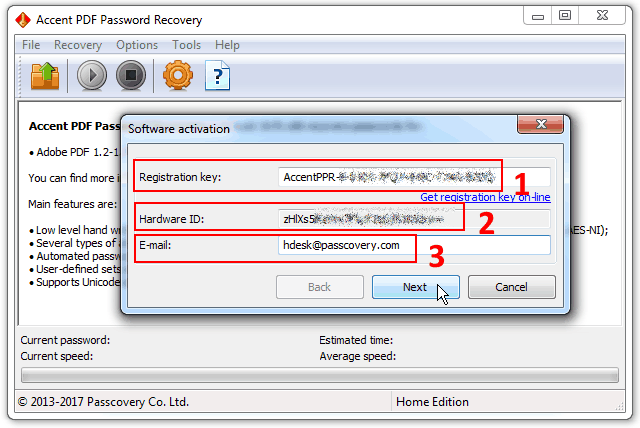How do I activate a Passcovery's program offline on a computer with no Internet access?
You will need a computer with Internet access anyway – and it can be another system, not the one you will be activating the program for.
An activation key can be obtained on the following site page: https://passcovery.com/activate/offline.htm
You will need to copy it to the system that the key will be generated for. More information about manual activation and a short tutorial based on Accent PDF Password Recovery can be found here.
So, enter the registration key, the HardwareID of the system you are activating the program for (if you are in the program's registration window) and an email address we will use to send you a copy of the key. Here is what it will look like:
Program window:
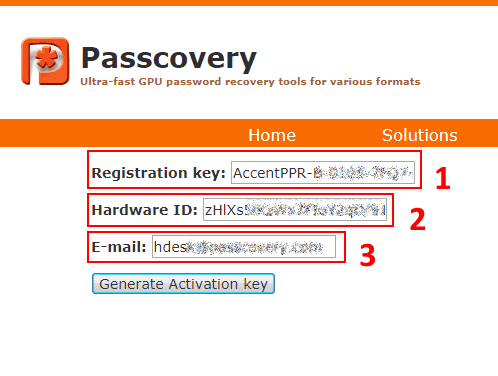
Click the "Generate Activation key" and get an activation key.
Please pay attention to the correctness of the HardwareID being copied. A generated activation key will only be valid for the computer with this HardwareID.