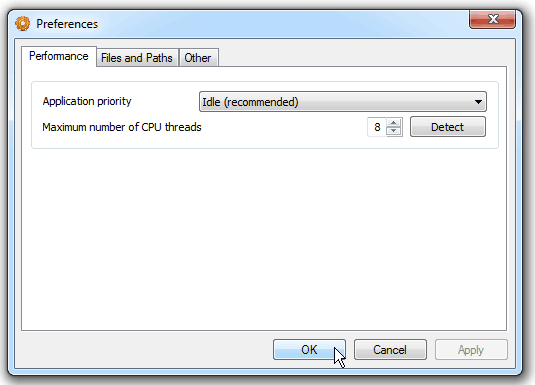Preferences — Performance
Application's priority. You are able to determine the number of system
resources (mostly the processor time) used by the program during the operation:
- normal – the application will get the equal number of resources in
relation to other applications, operating in the system;
- idle – the application will use all free resources of the system, with the
variable value. The recommended mode;
- high – the application will use the most part of the resources of the
system – the most efficient mode for the program. However, other
programs, launched in the system, can operate with the significant delay
in the performance.
Maximum number of CPU threads. The program automatically determines the number of processor cores and
creates the corresponding number of threads. That can also be adjusted manually.
This value defines only number of "computational" CPU threads not GPU synchronization ones.