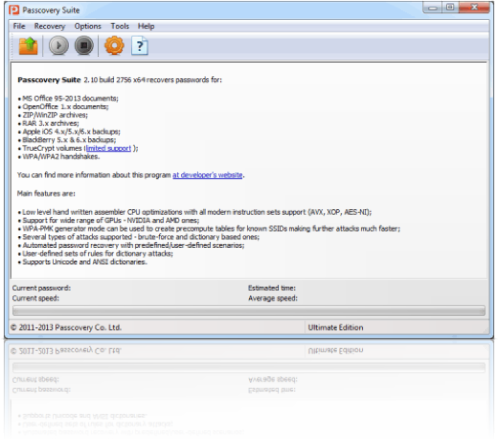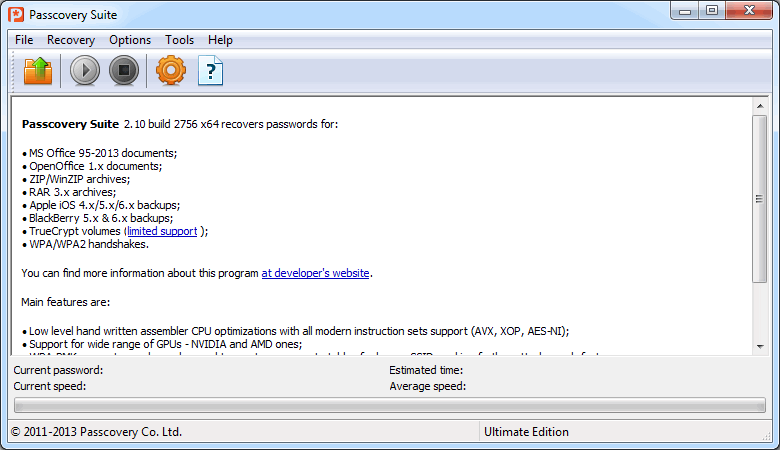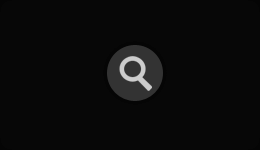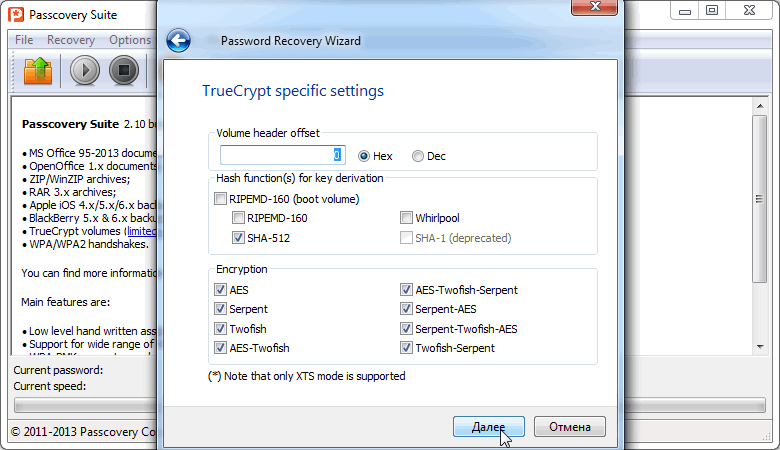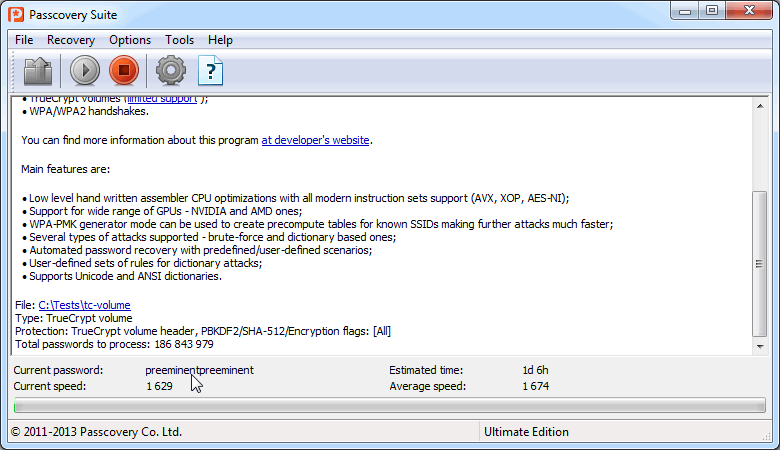TrueCrypt Password Recovery
Passcovery Suite — is the best solution for recovering TrueCrypt passwords. Only Passcovery Suite gives you:
- Fastest possible speeds for TrueCrypt password recovery on any computer
- Support for three types of TrueCrypt container encryption
- Flexible settings for range of passwords tested