
NB: This option is available only when you recover passwords for opening Microsoft Word 97-2021 documents.
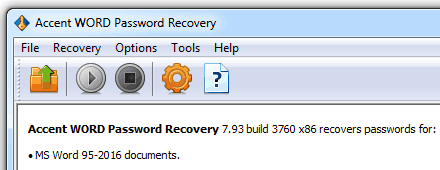
1. Open the document you want to recover the password for. Use the Open file toolbar button, the menu (File -> Open), or the hot key (Ctrl+O).
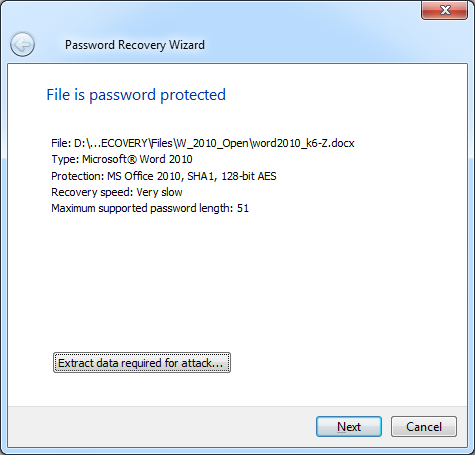
2. Read the information about the document displayed in the Information window. Adjust the search settings (button "Next").
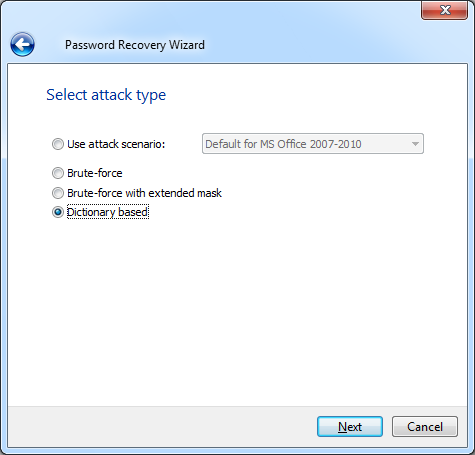
3. If you do not use preset scenarios optimized for your document choose "Dictionary based", then click "Next".
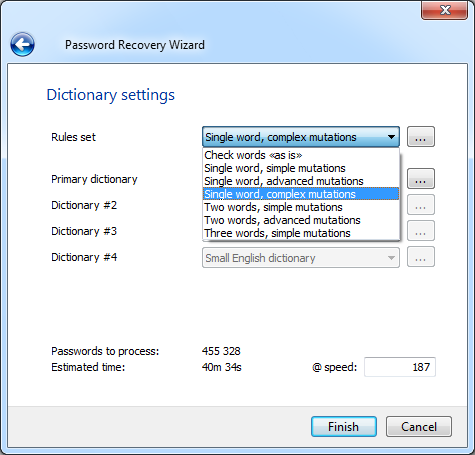
4. Adjust the necessary parameters for the Dictionary based attack:
5. Start the password recovery process by clicking the "Finish" button.
The search status will be displayed in the status pane throughout the search.