How to Remove Editing Restrictions in Word without Password?
The Restrict Editing option in Word is one of the options available in Microsoft Office Suite to protect a file against accidental changes. The restriction can be removed instantly, no matter how complex the password is (“Password to Modify”). And it works for all versions of Microsoft Word.
We would recommend that you try Accent WORD Password Recovery from Passcovery:
 |
Accent WORD Password Recovery for Microsoft Word 2-2024-365 |
25.04 | Download x86 (7532 Kb) |
|
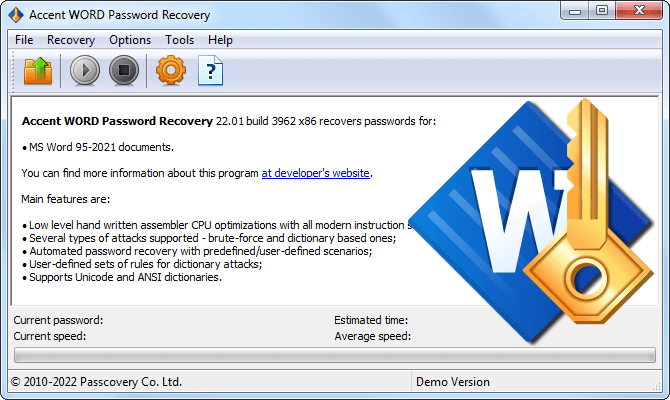
| ||||
This is a Windows program that supports all versions of Microsoft Word and all types of password protection used in such documents. The program instantly removes the editing restriction in Word.
How to Remove Editing Restrictions in Word
1. Download and install Accent WORD Password Recovery from the official website of the program. Guaranteed 100% security and virus-free. Authenticity of the website and installation kit is confirmed by Passcovery certificate.
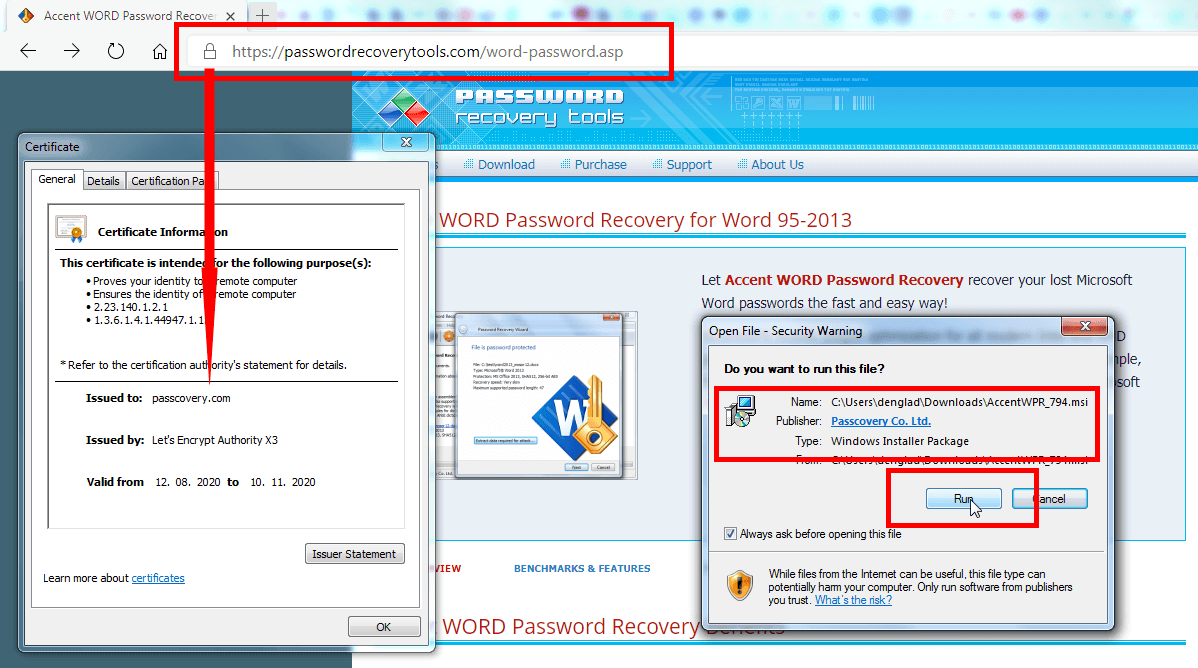
2. Start Accent WORD Password Recovery. Find the program icon in the “Start” menu, on the desktop, or in the “Quick Launch” bar. Just click on the icon.
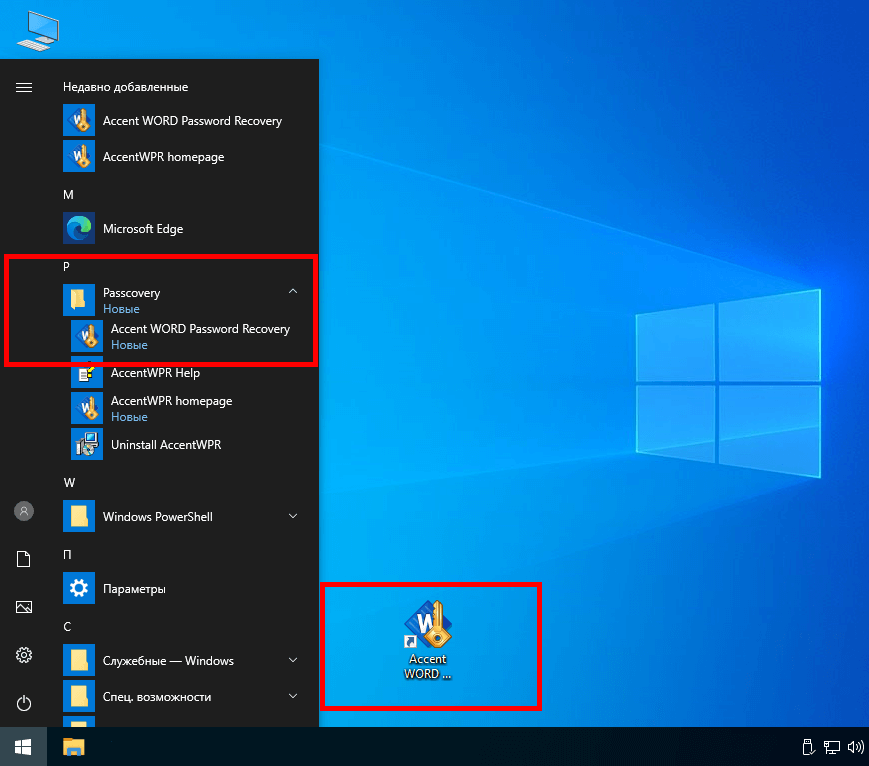
3. In the Accent WORD Password Recovery window open the Word file with editing restrictions via the menu or by clicking on the icon, and the program will immediately unprotect the file.
Depending on the version of Word in which the document was created, the program will either find the password:
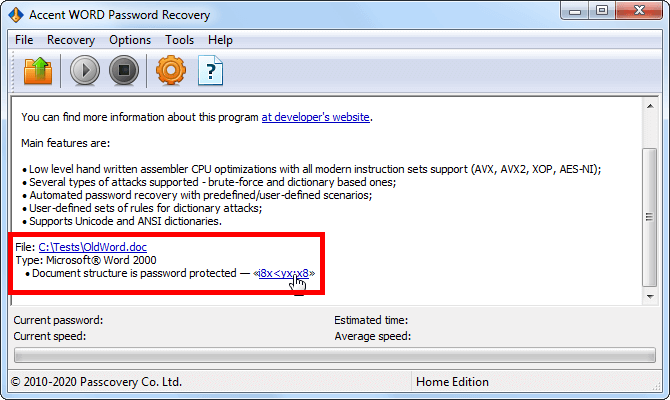
or offer you to create an exact copy of the file without protection:
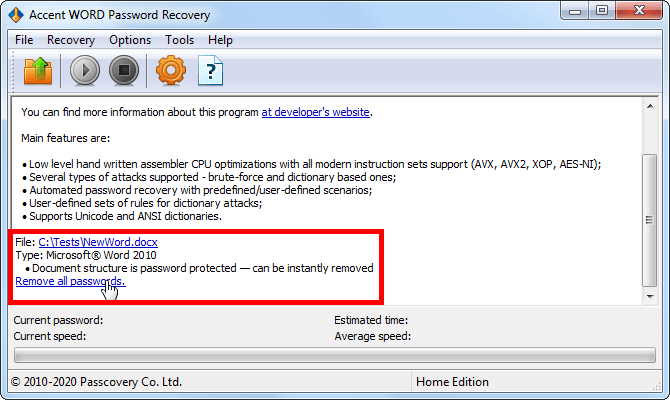
NB: if you are using a trial version of AccentWPR, it will only show the first two characters of the found password:
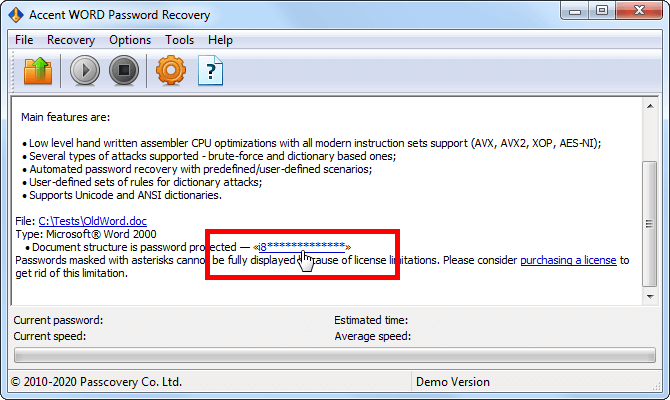
To get full access to the program's features, you will need to register your copy of the program.
Password-Based Encryption
However if it is an “Open Password” you lost, things could be much more complicated (it all depends on the version of the Word format). Most likely, you will need to search for (recover) your password.
For more detail please read this article. It tells about Microsoft Excel. But as regards protection and password recovery methods, the same is applicable to both Excel and Word. That is, the information in the article is also relevant for Microsoft Word.
FAQ: Word Document Protection & Password Recovery
Decrypting a Word document depends on the encryption strength used in the file format:
Word 97-2003 (.doc files with 40-bit encryption) can be decrypted with 100% success rate using specialized services like AccessBack.com. These services use rainbow tables – precomputed tables that allow instant decryption of weak 40-bit RC4 encryption without lengthy password search.
Word 2007-2024 files use strong AES-128 or AES-256 encryption, which cannot be directly decrypted. For these formats, the only option is password recovery through systematic password search using specialized software with GPU acceleration.
Important: If your document uses "Restrict Editing" protection (not encryption), it can be removed instantly without decryption – see our guide on removing Word editing restrictions.
For more details on decryption methods for older formats, visit our Excel decryption guide (the encryption principles are identical for Word and Excel).
The method for removing a password from a Word document depends on the protection type and Word version:
| Protection Type | Word Version | Encryption Strength | Removal Method | Speed |
|---|---|---|---|---|
| Password to Open | 2-97 (French Edition) | Weak proprietary | Instant recovery | < 1 second |
| Password to Open | 97-2003 | RC4 40-bit | Password search, encryption key search, or rainbow tables | Instant to hours |
| Password to Open | 2007-2024 | AES-128/256 | Password search with GPU acceleration | Hours to years (depends on password complexity) |
| Password to Modify | 2-2024 | Simple protection | Instant removal | < 1 second |
| Workbook Protection | 2-2024 | Simple protection | Instant removal | < 1 second |
Key differences:
- Password to Open (encryption): Protects file content with strong cryptography. Modern versions (2007+) require password recovery, which can take considerable time for complex passwords.
- Password to Modify & Workbook Protection: These are convenience protections against accidental changes, not true encryption. They can be removed instantly regardless of password complexity.
Recommended tool: Accent OFFICE Password Recovery handles all protection types and supports GPU acceleration for faster password recovery on modern formats.
Unlocking a Word document is straightforward when the file uses "Restrict Editing" or "Password to Modify" protection:
For Editing Restrictions (most common):
- Download Accent WORD Password Recovery
- Open your protected Word file in the program
- The protection is removed instantly – no password needed
The program works with all Word versions (2-2024, including Microsoft 365) and removes restrictions in under one second, regardless of password complexity.
Why it works instantly:
"Restrict Editing" is designed to prevent accidental changes, not to provide strong security. Unlike true encryption ("Password to Open"),
this protection can be bypassed without knowing the password.
For encrypted files (Password to Open):
If the document requires a password just to open it, this indicates true encryption. In this case, unlocking requires password recovery,
which takes longer depending on the Word version and password strength. See "How to remove password from Word document" above for detailed information.
Note: Always ensure you have legal rights to unlock or decrypt any password-protected documents.