Rainbow Table based Attack
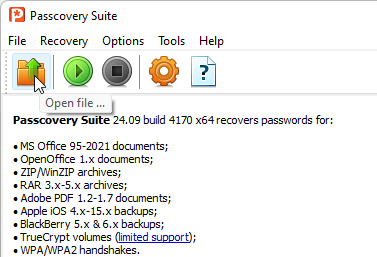
1. Open a password-protected document that has been encrypted using a 40-bit key (Microsoft Excel 97-2000 or Microsoft Word 97-2000). Use the Open file toolbar button, the menu (File -> Open), or the hot key (Ctrl+O).
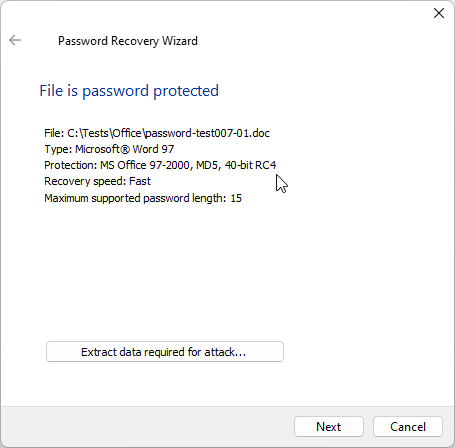
2. Read the information about the document displayed in the Information window. Adjust the search settings (button "Next").
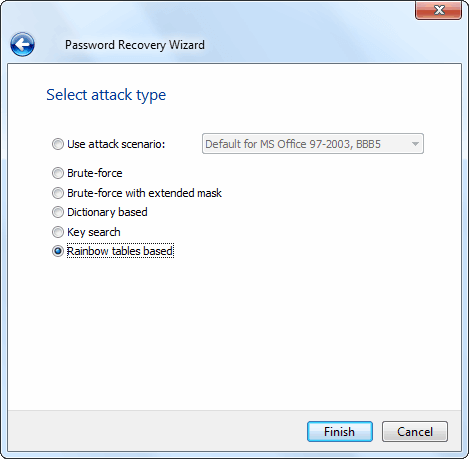
3. Select the “Rainbow table attack” option, and then click “Finish” to start searching. On the first launch, Passcovery Suite will prompt you to specify the path to the rainbow table files.
The search status will be displayed in the status pane throughout the search.
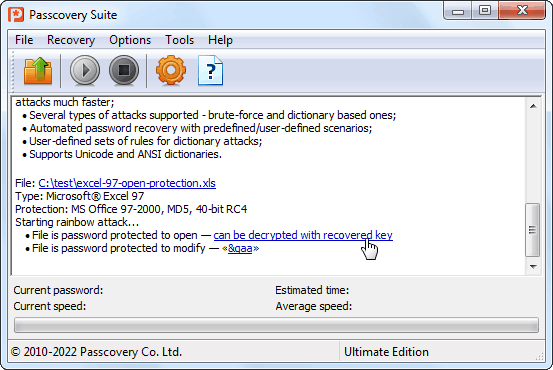
4. When the encryption key is found, the application will inform you about that, and also will prompt you to specify the place and enter the filename for saving the decrypted document. When the document is saved, open it in Microsoft Office.