A Sweet Story of a Useful Program: Positive Feedback from France
It feels so nice to get some feedback form a French user every once in a while. Like this one, for example:
„Bonjour,
Je cherchais une solution pour retrouver un mot de passe de protection d'un document Word, j'ai essayé plusieurs solutions proposées sur le Web (gratuites ET payantes) sans succès et même dans certains cas une mise en alerte sévère de l'Antivirus Bitdefender…
J'ai découvert hier "Accent Office Password Recovery" qui en mode gratuit m'a donné immédiatement les deux premiers caractères du password et en version payante m'a permis d'ouvrir mon document tout aussi rapidement sans polluer mon Pc.
Merci“
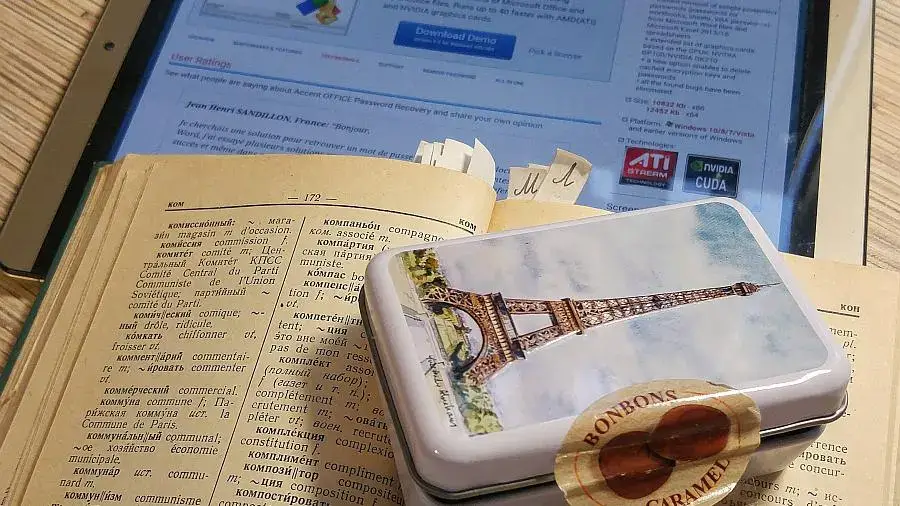
Our user shares his impressions of Accent OFFICE Password Recovery as a highly efficient and security-critical program.
A few things pointed out by the user:
- Reliability
- Proven operability
- High processing speed
Software Security
The first edition of Accent OFFICE Password Recovery was released in 2000 and ever since the program has been successfully used by a great number of users worldwide (thanks to the Internet!). Today the software is distributed by Passcovery Co.Ltd. — a Russian company established and duly registered in 2008. All the program files are certified with the digital signature of the company and the official website is protected and validated with a certificate.
The program functionality is limited to only those functions declared at the official webpage — it effectively recovers Microsoft Office passwords (with acceleration on AMD / NVIDIA graphics cards). There are no viruses or malware in Accent OFFICE Password Recovery. This was confirmed by tests of popular antivirus software.
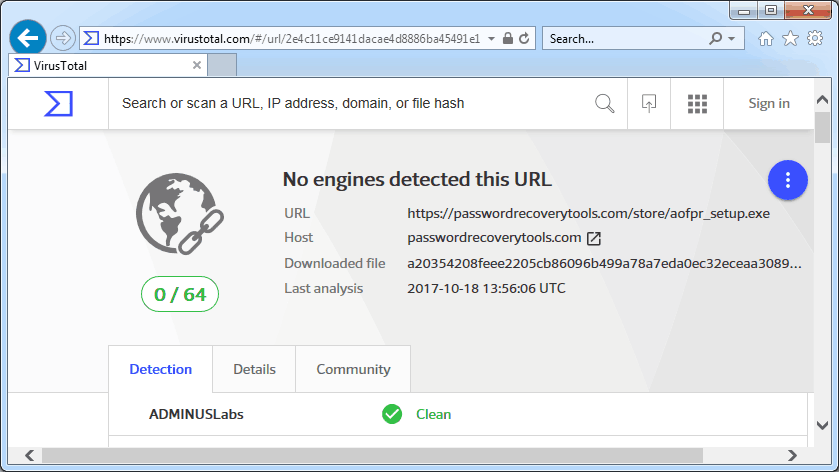
That's why our French user did not see any warnings from Bitdefender. Accent OFFICE Password Recovery does not hide any threats – the program is clean, reliable and safe!
Operability Test in Demo Mode
The program is available in two* versions: for Windows x86 and Windows x64:
 |
Accent OFFICE Password Recovery for Microsoft Office 2-2021-365 anf OpenOffice/LibreOffice |
25.04 | Download x64 (11364 Kb) |
The demo version features unlimited processing speed, search settings and range adjustment. It has all the capabilities of the full version of the program.
But when the demo version finds a password it displays only the first two characters and hides the rest:
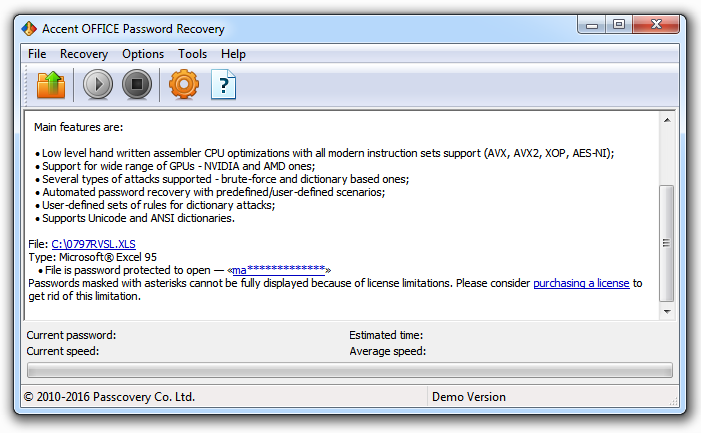
This is what our user from France saw. The program found the password, but displayed only the first two characters. So the user was convinced that the program is able to solve his problem.
Speed of Office Passwords Recovery
Accent OFFICE Password Recovery instantly finds (or removes) simple protection passwords, searches for passwords to open .doc / .xls at the maximum speed of the user's computer, and searches for passwords to open .docx / .xlsx with acceleration on AMD / NVIDIA graphics cards.
We already wrote in detail about the types of passwords in the article “How to Break Password Protected Excel File” (all that is also true for Microsoft Word)
The search status is automatically saved to a separate .prs-file (Password Recovery Status). That means you can interrupt the process at any time and later continue searching for the password from the saved point.
In the case of strong passwords Accent OFFICE Password Recovery has got a few aces** up the sleeve which help reduce the search time:
All this together and separately (as in the case of our French user) allows you to solve problems with forgotten passwords of in the shortest possible time.
* - there is also a third program package — dedicated specially for the US market, not supporting GPU (hi there you patent trolls)
** - other Passcovery products are considered as examples, however since the interfaces of all programs are unified, the tricks described in them can also be applied in
Accent OFFICE Password Recovery