Product
Recover and Remove Adobe PDF Passwords
Passcovery Suite instantly removes Permissions password and guarantees high-speed recovery of Document open password. Compatible with all Adobe PDF files (created in Acrobat 2-DC).
Also offering accelerated speeds with AMD/NVIDIA/Intel Arc graphics cards.
Download Free Demo Version | Buy License
Advantages
- Full support for Adobe PDF format. Works with any PDF files create in Adobe Acrobat 2-DC with standard encryption
- Recovers and removes passwords at top speed. Optimized source code improves software performance
- GPU acceleration. For PDF files compatible with Acrobat 6 format, Passcovery Suite recovers User passwords even faster using any of the latest GPUs from NVIDIA, AMD or Intel Arc
- Custom password generation. Program offers original custom tools for altering the range of tested passwords.
- Fast start. Download Passcovery Suite and get started right away – no thick instruction manuals or steep learning curve
for Adobe PDF
| Encryption / Version | Document open password (User password) | Permissions password (Master password) | Encryption key searching | |
|---|---|---|---|---|
| Adobe PDF | Acrobat 2-4 (RC4 40-bit) | C | •* | C/RT |
| Acrobat 5-8 (RC4 128-bit, AES-128) | G | •* | - | |
| Acrobat 9-DC (AES-256) | C | •* | - | |
| •* - instant recovery C - CPU recovery RT - rainbow tables G - GPU recovery - - not supported | ||||
Features
- Supports all versions of Adobe PDF and other formats (Apple iOS/BlackBerry OS, Microsoft Office, OpenOffice, Adobe PDF, Zip, Rar, TrueCrypt, WPA/WPA2) (full list)
- Always the fastest recovery for PDF Document open passwords (speed tests)
- Instantly removes Master password and any limitations (copy, print, or other actions)
- Runs on AMD/NVIDIA/Intel graphics cards for accelerated recovery of Document open passwords to PDF files compatible with Acrobat 6
- Uses rainbow tables for guaranteed decryption of User password-protected PDF files created in Acrobat 2-4
- Offers known time to recover 40-bit encryption keys to files created in Acrobat 2-4
- Uses three types of attack: brute force, mask and dictionary
- Optional automated password recovery using pre-set scenarios (?)
- Extended password mask significantly reduces recovery time with a custom symbol substitution feature (?)
- Password mutation rules (change capitalization, combine words, delete/replace symbols, etc.) with dictionary attacks (?)
- Graphic Rules Editor makes it easy to create and alter password mutation rules (?)
- Automatic recovery pause option – continue recovery where you left off
- Command line interface for remote administration
- Easy-to-use graphic interface
- Fully compatible with Windows 11 and earlier versions of Windows
Demo Version
Try out all of Passcovery Suite’s powerful features (including recovery of PDF passwords) in the free demo version, available for 64-bit Windows operating systems.
Demo Version Limitations:
- Shows only the first 2 symbols of the recovered password
- Recovery time limited to 30 minutes
- No recovery pause option
- Only runs on a single GPU device
Licensing
Buy a Passcovery Suite license to remove all limitations. The cost of a license depends on which features you choose:
| Home License | Business License | |
|---|---|---|
| Microsoft Office 95 | CPU | CPU |
| Microsoft Office 97-2003 | CPU | CPU |
| Microsoft Office 2007 | CPU | CPU |
| Microsoft Office 2010 | CPU | CPU |
| Microsoft Office 97-2013 | CPU | CPU |
| OpenOffice 1-4 | CPU | CPU |
| Unrestricted | ✔ | ✔ |
| 1 year of free updates | ✔ | ✔ |
| Free technical support | ✔ | ✔ |
| Personal home use (1 PC) | ✔ | ✘ |
| Corporate use (1 PC) | ✘ | ✔ |
| Buy for |



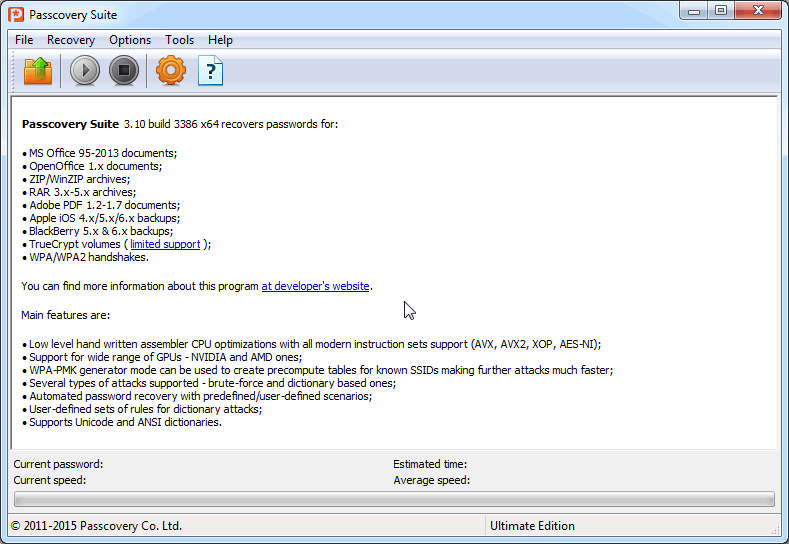
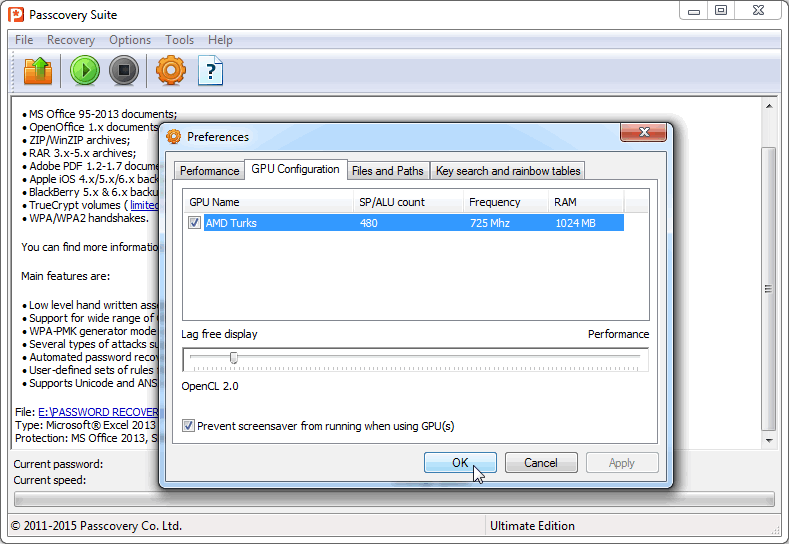
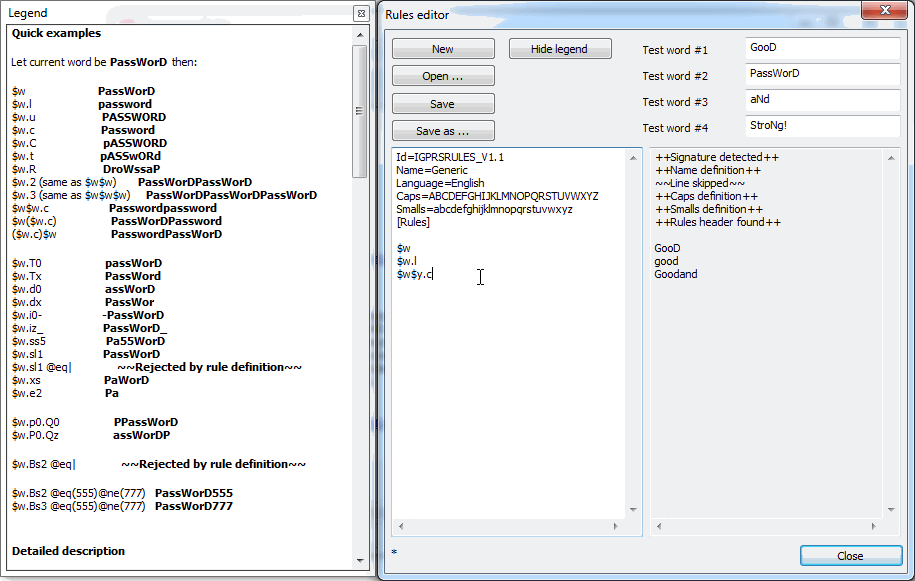
Testimonials
Mats K., Sweden:“Impressive piece of software!”
Edward Torres, USA:“Thank you for helping me with my password issue with my 2010 Excel. It saved me many HOURS of recreating my work.”
Wally Smith (AAA Construction Ltd), United States:“Excellent - it did the job!”