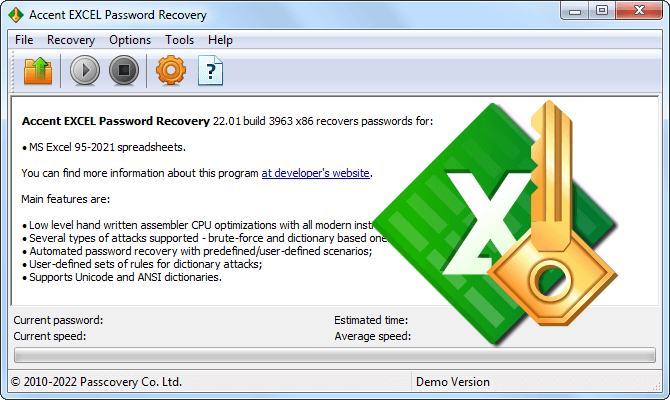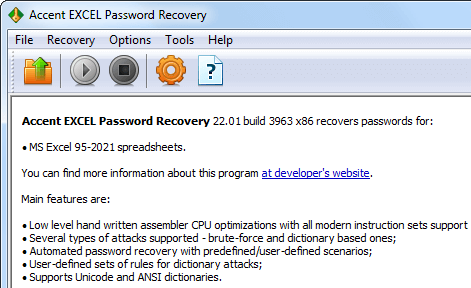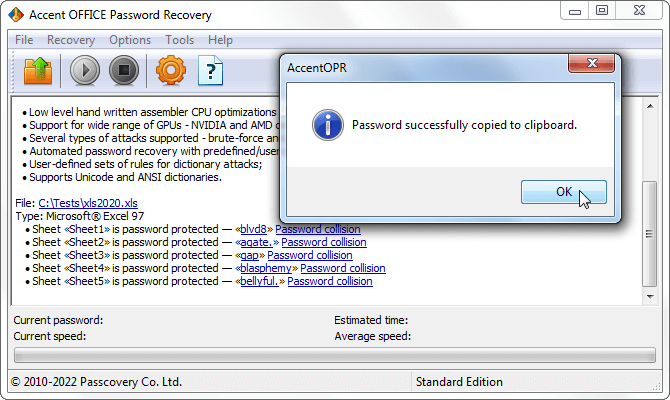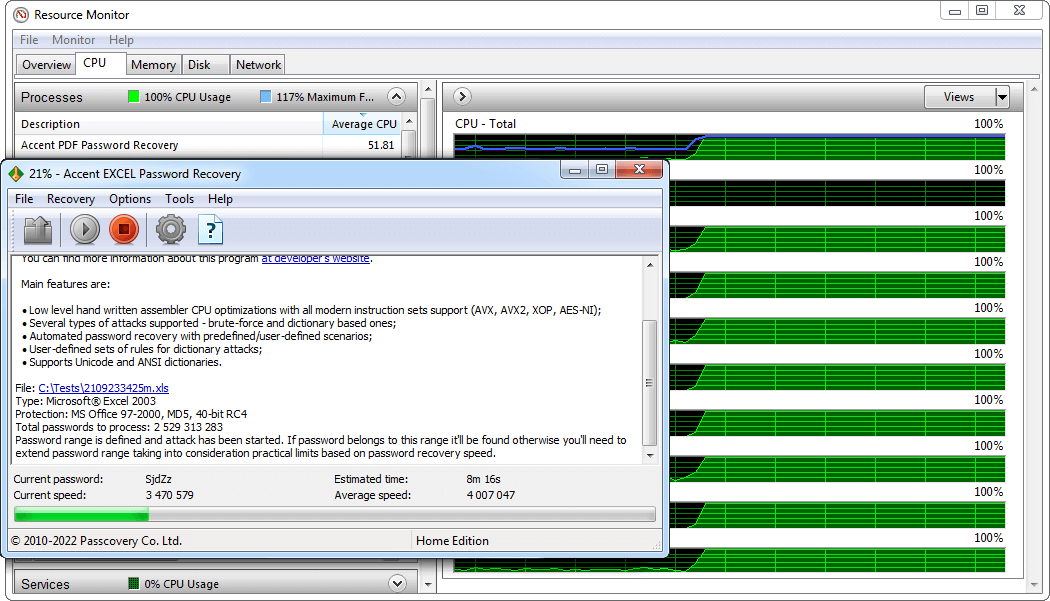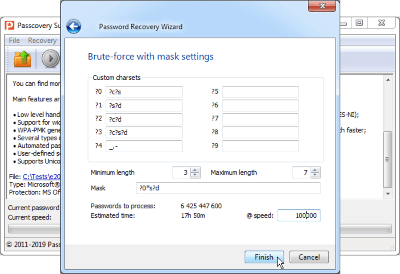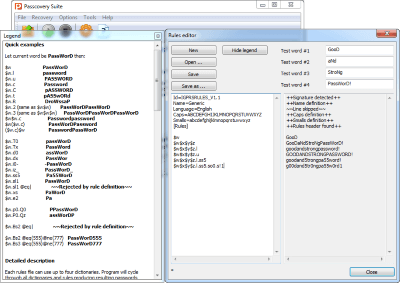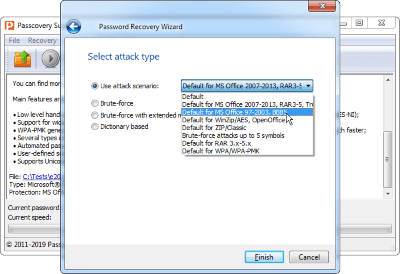Accent EXCEL Password Recovery, 25.04
Recovers passwords and removes password protection of Microsoft Excel 6-2024 files
Accent EXCEL Password Recovery (AccentEPR) instantly removes the permissions passwords and recovers passwords to open in a matter of minutes.
Compatible with xls/xlsx files of all versions of Microsoft Excel.